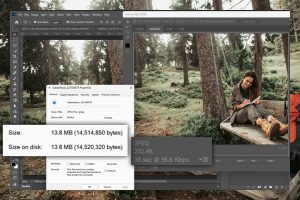As you build and customize your WordPress site, there are times when you may want to go beyond the standard blocks and add something more customized. Enter the Custom HTML Block—a tool that gives you full control over the code that runs on your pages.
In this installment of our “Mastering Blocks” series, we’ll explore the versatility of the Custom HTML Block, how to use it effectively, and some best practices to keep in mind.
What is the Custom HTML Block?
The Custom HTML Block is a powerful feature within the WordPress block editor that allows you to add custom HTML code directly into your page or post. This block is perfect for users with coding experience who want to embed custom elements, forms, or scripts that aren’t available through standard WordPress blocks.
Whether you want to add a unique design element or embed content from an external source that doesn’t have a dedicated block, the Custom HTML Block gives you the flexibility to write and manage your code exactly as you need it.
When and Why to Use the Custom HTML Block
There are several scenarios in which the Custom HTML Block proves quite useful:
- Embedding third-party widgets or iframes: If you need to add a widget or embed code from an external source like YouTube or Google Maps, custom forms, or social media widgets, the Custom HTML Block provides a simple place to paste the necessary code snippet.
- Custom content structure: While WordPress blocks offer a variety of formatting and layout options, there are times when you might need more control over the HTML structure, such as adding custom <div>, <span>, or specific attributes not available in other blocks.
- Advanced design tweaks: You can use the Custom HTML Block to implement design changes that go beyond the options provided in the block editor. If you’re familiar with HTML and CSS, this block lets you fine-tune individual elements on your site for a more curated look.
Best Practices for Using the Custom HTML Block
While the Custom HTML Block is a powerful tool, there are a few best practices to ensure you’re using it effectively:
- Write clean, well-structured HTML: Because you’re working directly with raw HTML, it’s important to ensure your code is clean and properly structured. Validate your code to prevent errors that could break your page layout.
- Test across browsers/devices: When embedding custom HTML, always test your content in multiple browsers and across various devices (desktop, tablet, mobile) to ensure it displays correctly. Some custom HTML might not be responsive by default, so you may need to add custom CSS for mobile compatibility.
- Be mindful of security: Adding raw HTML can expose your site to potential security risks, especially if you’re incorporating third-party scripts or untrusted content. Always verify the source of any external code you embed and avoid using malicious or unvetted scripts.
- Minimize use for performance: While the Custom HTML Block gives you the freedom to customize, overuse of this block with complex or inefficient code can negatively affect page performance. Try to limit its use to essential elements and always keep performance in mind.
Maximize the Custom HTML Block
The Custom HTML Block opens up endless possibilities for more advanced customizations, giving you the freedom to integrate unique elements and features into your WordPress site. Whether you’re embedding third-party services, building custom content structures, or tweaking designs, this block allows you to bring your creativity and technical skills together.
It’s important to remember that many of the changes you make using this block require a solid understanding of HTML and CSS. If you have or gain the necessary knowledge, the Custom HTML Block can become an invaluable tool for shaping your site exactly as you envision it.Join us in future installments of our “Mastering Blocks” blog series, where we’ll explore the power of WordPress blocks and uncover more tips and tricks to enhance your website-building skills!