
At Green Closet Creative, we know that understanding user behavior on your website goes beyond basic tracking. Google Analytics 4 (GA4) offers powerful tools for capturing actions like link clicks and video views, but to truly leverage this data, custom dimensions are key. This guide will walk you through how to use custom dimensions to elevate your reporting, giving you a clearer, more granular view of user interactions to help you make data-driven decisions that enhance your site’s performance.
Custom Dimensions
Custom dimensions, which categorize and quantify user actions, allow you to go beyond standard event parameters. For example, they let you track specific details such as which links are clicked, what users search for, and how often forms are submitted. While GA4 automatically tracks some parameters if enhanced measurement is enabled, custom definitions are needed to make these parameters appear in your reports.
At GCC, for example, we use custom dimensions like “link_url,” “search_term,” and “form_id” to gain valuable insights into user behavior. Here’s how these dimensions can transform your reporting and drive more effective analysis:
- Understanding User Behavior with “link_url”
- Using the “link_url” custom definition in GA4 allows for detailed tracking of user interactions with specific links. This helps you understand how users navigate your site and which links attract the most clicks.
- Analyzing Internal Search Queries with “search_term”
- Tracking the “search_term” custom definition captures exact search terms used by visitors. This reveals user intent and interests, helping you refine content and improve site navigation.
- Monitoring Form Interactions with “form_id”
- The “form_id” custom definition enables you to track form submissions, offering insights into which forms are most effective and where users might be dropping off.
By implementing these custom dimensions, you’ll be able to gather detailed insights that enhance your understanding of user behavior and optimize your site’s performance.
How to Create a Custom Dimension
To create a custom dimension in GA4, such as “link_url,” follow these steps:
- Access Custom Definitions
- Sign in to your Google Analytics account.
- Navigate to the property where you want to set up the custom definition.
- Click on “Admin” in the lower-left corner.
- In the “Property” column, select “Custom Definitions.”
- Create a New Custom Dimension
- Click on “Create Custom Dimension.”
- Enter “link_url” as the dimension name.
- For the “Scope,” choose “Event” since this dimension is related to specific user interactions.
- Under “Event parameter,” enter the parameter name that corresponds to the URL you want to track, which should match the name used in your event tagging (e.g., “link_url”).
- Save and Implement
- Click “Save” to create the custom dimension.
- Ensure that your GA4 tracking code or tag setup includes the “link_url” parameter so that data is sent correctly.
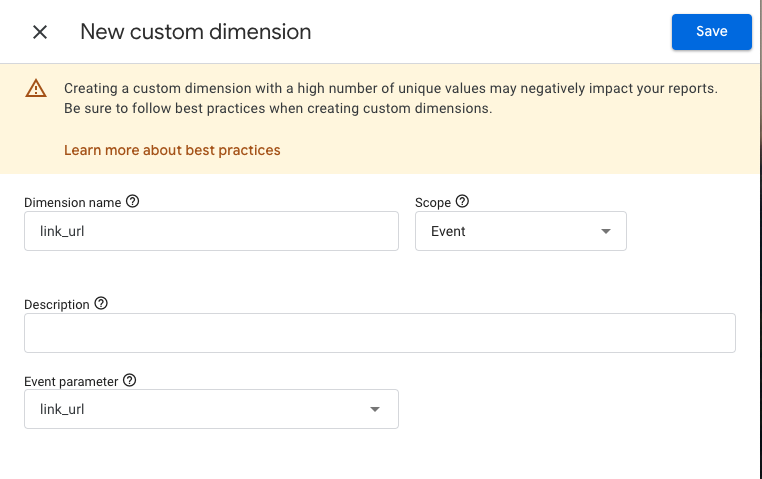
[IMG 1 Caption: Creating a Custom Dimension in GA4: Defining the “link_url” event parameter allows you to track specific link interactions, enabling more detailed analysis of user behavior on your site. Follow best practices to ensure your reports remain meaningful and actionable.]
By setting up these custom definitions, you’ll gain deeper insights into user interactions, helping you make data-driven decisions. For example, without the custom definition for “form_id,” you wouldn’t be able to generate detailed reports on form submissions. The custom definition enables you to pull comprehensive reports, like the one shown in the screenshot below, which breaks down interactions by form. This level of detail is crucial for optimizing forms and enhancing user experience.
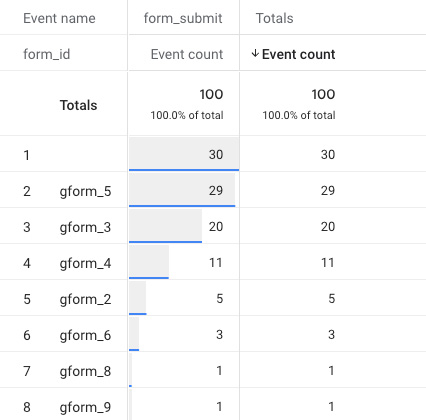
[IMG 2 Caption: Tracking Form Submissions with Custom Dimensions in GA4: This report shows the event count for different form IDs, enabled by the custom dimensions, allowing for detailed insights into form interactions.]
Unlock Deeper Insights with Custom Dimensions
With custom dimensions in GA4, you have the tools to unlock deeper insights and optimize your site’s performance. You can utilize these powerful features to refine your understanding of user behavior and drive meaningful improvements in your digital strategy. At Green Closet Creative, our media analysis services can help you harness these insights to create more effective strategies and achieve your goals. Start exploring the full potential of your data today with our expert guidance.
Google and Google Chrome browser are trademarks of Google LLC and this site is not endorsed by Google in any way.

